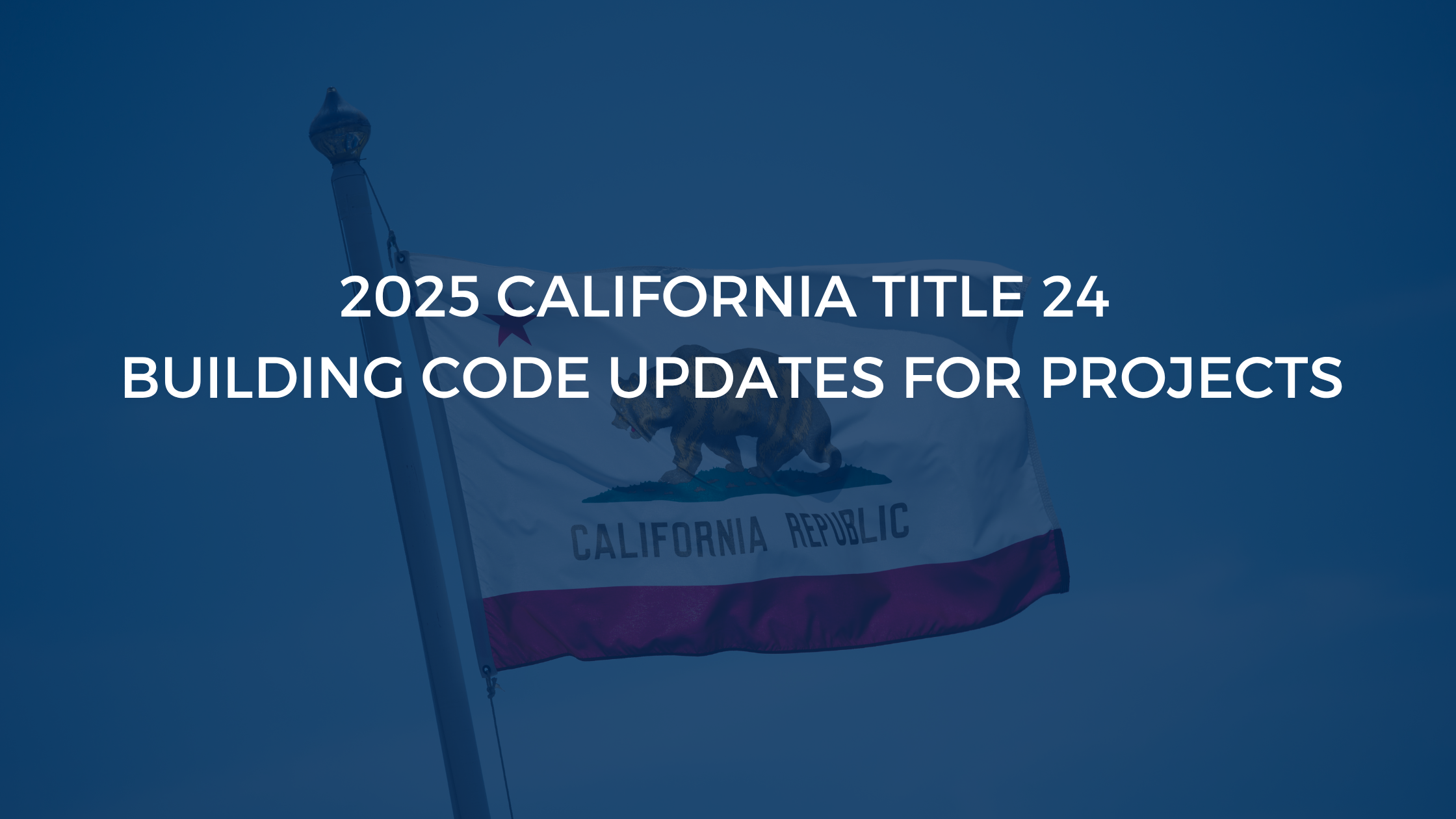As new DOB NOW modules continue to roll out in 2019, we would like to remind all Registered Architects and Professional Engineers to begin the DOB NOW eFiling registration process as soon as possible as the registration processing time is currently taking 2 weeks. We also recommend that all Building Owners register in DOB NOW at this time as well,
Please find instructions for each type of registration below:
Registration: Professional Engineer, Registered Architect, or Registered Landscape Architect
Create an eFiling account:
- Go to eFiling Registration Form, and fill out the account information.
- Select I have a license or DOB-issued ID #.
- Enter your license number and business name in the appropriate section.
- Read the Agreement section, and click Submit.
- You will receive an email asking you to activate your account. Click the link in the email; this will open a new browser window. In the new browser window select Click here to open the Authentication Form, which is a printable version of the information you just entered in eFiling.
- Print the form using your browser menu then sign, date, and seal the form.
- Send the form by postal mail with a copy of your state-issued identification, such as a driver’s license, or DOB ID to the below address or hand deliver it (bring your state-issued ID or DOB ID, a representative cannot deliver it) to:
New York City Department of Buildings
LAA/ Permit Renewal and Hub Authentication Unit
Attn: eFiling
280 Broadway, 1st Floor
New York, NY 10007The LAA Unit will verify your licensing information, and then notify you by email that your account has been activated. Once you are approved, you can then use your eFiling email and password.
*Please note: If the DOB rejects the registration package only the applicant will receive a notice via email.
Registration: Building Owner, Building Manager, or Owner Representative
Create an eFiling account:
- Go to eFiling Registration Form, and fill out the account information.
- Select I do not have a license or DOB-issued ID #.
- Read the Agreement section, and click Submit. You will receive two (2) emails. Your account will not be active until you get the second email.
a. You must click the link sent in the first email to activate your account.b. The second email confirms your enrollment. You can then use your eFiling email and password.
Also, please note that effective immediately, Place of Assembly (PA) and Temporary Place of Assembly (TPA) applications must be submitted within DOB NOW: Build. We recommend TPA filings be submitted no later than 20 business days prior to the event date.
Please click the button below to request our TPA permit filing service.



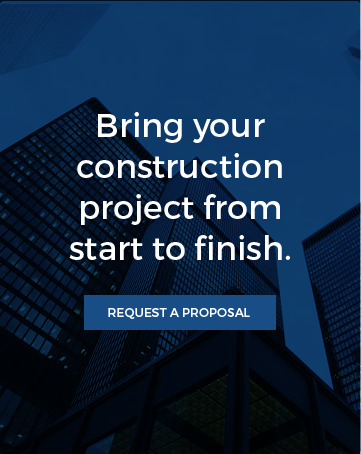
-3.png)