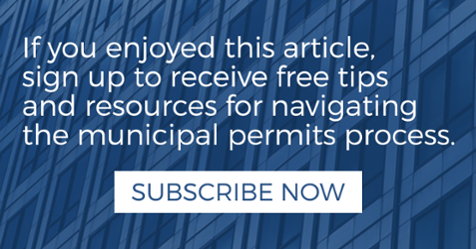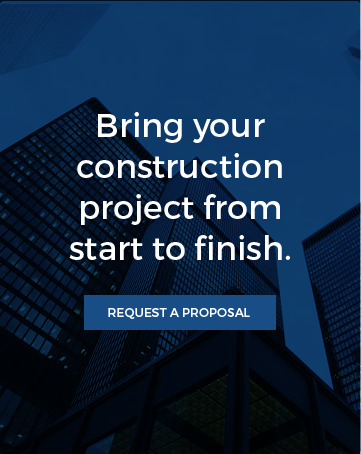As part of the technology enhancements outlined in the Building One Cityplan, the Department of Buildings (DOB) has unveiled Inspection Ready, a new online inspection scheduling system that overhauls the current construction scheduling process.
The DOB rolled out the new platform on December 7, 2015. Following its launch, all building owners, licensed professionals and their delegates are now required to register for an Inspection Ready account to schedule or view the results of their inspections.
How to Register
To register for an Inspection Ready account, please go to this website. For your reference, instructions on how to register for an account are available here and a video tutorial can be found here.
How to Assign a Delegate
Once you have registered in Inspection Ready as an Owner or Licensed Professional, please follow the steps below to register Milrose Consultants as your assigned delegate. We kindly request that you do this as soon as possible to avoid any interruption of service or major scheduling delays.
- Log into Inspection Ready.
- From the homepage, click on the Access My Records link (listed under Buildings).
- Locate the Record of the open project for which you would like to add Milrose as your Delegate.
- From the list of Records, click on the ID Number of the applicable Record.
- Under Record Details, click Actions.
- Navigate to Manage Delegates and follow Step 1 to Add a New Delegate.
- Enter iready@milrose.com in the email address text box and then click anywhere outside of the text box.
- Once the system has verified our account, click Continue Application.
- Skip the “Remove Existing Delegates” page by clicking Continue Application.
- Verify that iready@milrose.com is displayed in the New Delegate Form section. Click Continue Application.
- You will see a confirmation message that we have been successfully added to your Record and Milrose will receive an automatic email notification.
For your reference, instructions on how to assign a delegate are available here and a video tutorial is available here.
Questions?
For more information on how to use Inspection Ready, check out the DOB online resources. If you have questions or concerns, you can email the DOB or call them at (212) 393-2550.